当老师叫我们帮他做事,比如文件内内容再分类,我们就可以建个面板,里面有各要导入文件按钮,先把分类内容copy下,再点按钮导入进txt文件就行啦。
以下为java代码
package classification; import java.awt.*; import java.awt.event.*; import javax.swing.*; import layout.tablelayout; import java.awt.event.actionevent; import java.awt.event.actionlistener; import java.io.bufferedwriter; import java.io.file; import java.io.filenotfoundexception; import java.io.filereader; import java.io.filewriter; import java.io.ioexception; import java.io.reader; import java.io.writer; import java.io.bufferedreader; import java.io.fileoutputstream; import java.io.outputstreamwriter; import java.awt.toolkit; import java.awt.datatransfer.clipboard; import java.awt.datatransfer.dataflavor; import java.awt.datatransfer.stringselection; import java.awt.datatransfer.transferable; public class classification extends jframe implements actionlistener{ public classification(){ // 创建一个窗口。 frame frame = new frame("classification"); frame.setbounds (1300 , 100, 200, 450); //设置背景颜色。 frame.setbackground(color.black); //在这个窗口创建一个网格。 double size[][] = { //0 ,1 ,2 ,3 {tablelayout.fill,tablelayout.fill}, //列 {tablelayout.fill,tablelayout.fill,tablelayout.fill,tablelayout.fill,tablelayout.fill} //行 }; tablelayout layout = new tablelayout(size); frame.setlayout(layout); //创建一些按钮. //编辑字体 font b = new font("宋体",font.plain,30); //写入文本数组。 for (int i = 0;i < button.length;i++) { button[i] = new button(button[i]); } //应用字体。 //按钮字体。 for(int i = 0; i <= 9; i++) { button[i].setfont(b); button[i].setforeground(color.black); } //添加按钮 frame.add(button[0],"0,0,0,0"); //1 frame.add(button[1],"1,0,1,0"); //2 frame.add(button[2],"0,1,0,1"); //3 frame.add(button[3],"1,1,1,1"); //4 frame.add(button[4],"0,2,0,2"); //5 frame.add(button[5],"1,2,1,2"); //6 frame.add(button[6],"0,3,0,3"); //7 frame.add(button[7],"1,3,1,3"); //8 frame.add(button[8],"0,4,0,4"); //9 frame.add(button[9],"1,4,1,4"); //撤回 for(int i = 0; i <= 9; i++) { button[i].addactionlistener(this) ; } //编辑按钮 for(int i = 0; i <= 9; i++) { button[i].setfont(b); button[i].setbackground(color.green); } //添加窗口关闭。 frame.addwindowlistener (new windowadapter() { public void windowclosing (windowevent e) { system.exit (0); } } ); //窗口置顶。 frame.setalwaysontop(true); //显示窗口。 frame.show(); } string button[] = {"1","2","3","4","5","6","7","8","9",""}; button button[] = new button[button.length]; public static void main(string[] args) { new classification(); } //路径 string[] s = { "d:\homework\chapter1.txt", "d:\homework\chapter2.txt", "d:\homework\chapter3.txt", "d:\homework\chapter4.txt", "d:\homework\chapter5.txt", "d:\homework\chapter6.txt", "d:\homework\chapter7.txt", "d:\homework\chapter8.txt", "d:\homework\chapter9.txt" }; //文件读入粘贴板内容 public static void method2(string filename, string content) { filewriter writer = null; try { writer = new filewriter(filename,true); clipboard sysclip = toolkit.getdefaulttoolkit().getsystemclipboard(); // 获取剪切板中的内容 transferable cliptf = sysclip.getcontents(null); if (cliptf != null) { // 检查内容是否是文本类型 if (cliptf.isdataflavorsupported(dataflavor.stringflavor)) { try { content = (string) cliptf .gettransferdata(dataflavor.stringflavor); writer.write(content); } catch (exception e) { e.printstacktrace(); } } } }catch(ioexception e) { e.printstacktrace(); } finally { try { if(writer != null) { writer.close(); } }catch(ioexception e) { e.printstacktrace(); } } } //按钮响应 public void actionperformed(actionevent e) { if(e.getsource() == button[0]) try { method2(s[0],""); } catch (exception e1) { // todo auto-generated catch block e1.printstacktrace(); } if(e.getsource() == button[1]) try { method2(s[1],""); } catch (exception e1) { // todo auto-generated catch block e1.printstacktrace(); } if(e.getsource() == button[2]) try { method2(s[2], ""); } catch (exception e1) { // todo auto-generated catch block e1.printstacktrace(); } if(e.getsource() == button[3]) try { method2(s[3],""); } catch (exception e1) { // todo auto-generated catch block e1.printstacktrace(); } if(e.getsource() == button[4]) try { method2(s[4],""); } catch (exception e1) { // todo auto-generated catch block e1.printstacktrace(); } if(e.getsource() == button[5]) try { method2(s[5],""); } catch (exception e1) { // todo auto-generated catch block e1.printstacktrace(); } if(e.getsource() == button[6]) try { method2(s[6],""); } catch (exception e1) { // todo auto-generated catch block e1.printstacktrace(); } if(e.getsource() == button[7]) try { method2(s[7],""); } catch (exception e1) { // todo auto-generated catch block e1.printstacktrace(); } if(e.getsource() == button[8]) try { method2(s[8],""); } catch (exception e1) { // todo auto-generated catch block e1.printstacktrace(); } } }


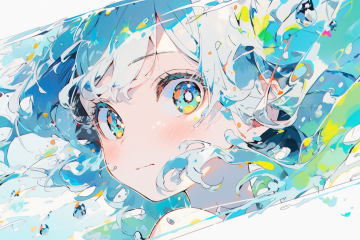
0 条评论